VirusTotal's API lets you upload and scan files, submit and scan URLs, access finished scan reports and make automatic comments on URLs and samples without the need of using the HTML website interface.
Real-time updates
Malware signatures are updated frequently by VirusTotal as they are distributed by antivirus companies, this ensures that our service uses the latest signature sets. As soon as a given contributor blacklists a URL it is immediately reflected in user-facing verdicts.
Detailed results
VirusTotal not only tells you whether a given antivirus solution detected a submitted file as malicious, but also displays each engine's detection label (e.g., I-Worm.Allaple.gen). The same is true for URL scanners, most of which will discriminate between malware sites, phishing sites, suspicious sites, etc. Some engines will provide additional information, stating explicitly whether a given URL belongs to a particular botnet, which brand is targeted by a given phishing site, and so on.
Pre-requisites
- Create an account on VirusTotal to obtain a new API key, sign up link: https://www.virustotal.com/gui/join-us
- Obtain your API key by signing in into your account and you will find your public API in the corresponding menu item under your user name.

- The API key is visible as below:
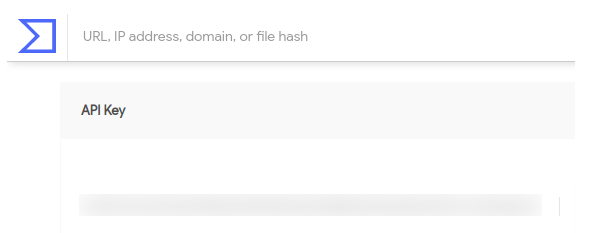
Configuration
- Follow the initial configuration steps in How to Configure Automation?.
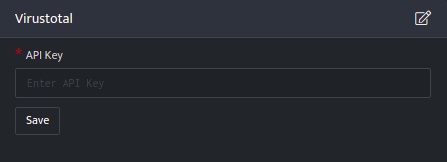
- Click the edit icon to add details.
Field Description API Key Enter valid API Key - Enter above details and click Save
Lookups integrated with VirusTotal
Retrieve URL scan reportsThe URL for which you want to retrieve the most recent report.
Function_name
get_url_report
Input
A URL for which VirusTotal will retrieve the most recent report. You may also specify a scan_id (sha256-timestamp as returned by the URL submission API) to access a specific report.
_retrieve query Urldetails
Here:
The Urldetails is a custom event store created to demonstrate this example. The _retrieve directive fetches the $Url field for each event in the Urldetails (custom) eventstore. The output is as shown below:

Output
_lookup virustotal get_url_report $Url
In the pipelined query function, the _lookup directive calls the get_url_report function of the VirusTotal plugin. $Url is passed as a parameter to the function. This report contains details about the IP address such as the latest URL hosted on it, domain resolved to it, country to which it belongs and so on. The output is as shown below:

The Lookup call returns output in the following structure for available data
Fields Type Description $SrcUrl text Source Url for lookup $Owner text Domain Owner $Country text URL Country $Network text Network of URL $FullDetails text Details of the URL $Reputation Number Reputation of Domain $Status text Status of the request Retrieve Domain reports
The domain for which you want to retrieve the report
Function_name
get_domain_report
Input
A domain name
_retrieve query DomainDetails
Here:
The DomainDetails is a custom event store created to demonstrate this example. The _retrieve directive fetches the $Domain field for each event in the DomainDetails (custom) eventstore. The output is as shown below:
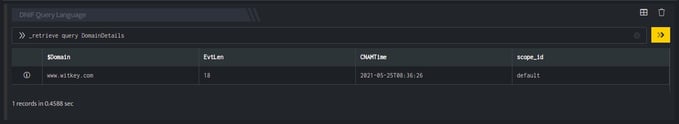
Output
_lookup virustotal get_domain_report $Domain
In the pipelined query function, the _lookup directive calls the get_domain_report function of the VirusTotal plugin. $Domain is passed as a parameter to the function. This report contains details about the domain, the source domain, reputation of the domain and so on. The output is as shown below:
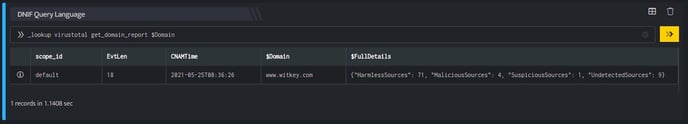
The Lookup call returns output in the following structure for available data
Field Type Description $SrcDomain text Source Domain $FullDetails text Details of the Domain $Reputation Number Reputation of Domain $Status text Status of the request Retrieve IP address details
Retrieve an IP address report
Function_name
get_ip_report
Input
A valid IPv4 address in dotted quad notation, for the time being only IPv4 addresses are supported.
_fetch $SrcIP from event where $Stream=FIREWALL limit 1
>>_lookup virustotal get_ip_report $SrcIPHere:
The _fetch directive retrieves $SrcIP (source IP address) for each event. The result set is limited to the latest event. The output is as shown below: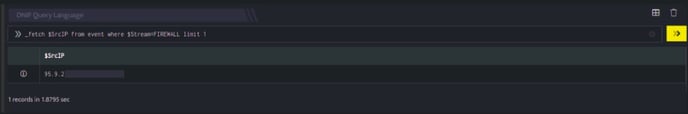
Output
In the pipelined query function, the _lookup directive calls the get_ip_report function of the VirusTotal plugin. $SrcIP is passed as a parameter to the function. This report contains details about the IP address such as the owner of the IP Address, Network, country to which it belongs and so on. The output is as shown below:
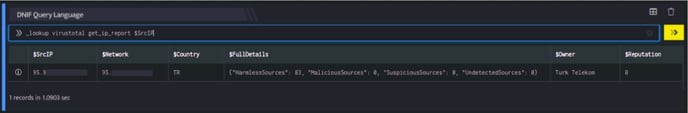
The Lookup call returns output in the following structure for available data
Field Type Description $SrcIP text Source Ip Address $Owner text Owner of IP Address $Network text Network of Ip Address $Country text IP Address Country $FullDetails text Details of the IP $Reputation Number Domain Reputation $Status text Status of the request Retrieve file scan reports by MD5/SHA-1/SHA-256 hash
File report of MD5/SHA-1/SHA-256 hash for which you want to retrieve the most recent antivirus report
Function_name
get_file_report
Input
A md5/sha1/sha256 hash will retrieve the most recent report on a given sample.
_retrieve query File
Here:
The File is a custom event store created to demonstrate this example. The _retrieve directive fetches the $Filehash field for each event in the File (custom) eventstore. The output is as shown below:
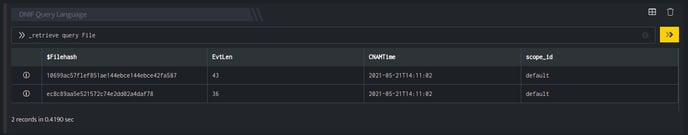
Output
_lookup virustotal get_file_report $Filehash
In the pipelined query function, the _lookup directive calls the get_file_report function of the VirusTotal plugin. $Filehash is passed as a parameter to the function. This report contains details of the Filehash, File Sha256 Hash, MD5 Sum of the File, and so on. The output is as shown below:
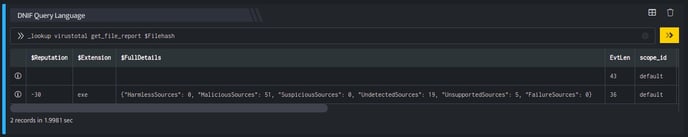
The Lookup call returns output in the following structure for available data
Field Type Description $FileHash text File Hash i.e. md5 or sha-256 $Extension text Extension of File $Reputation text Reputation of File $MD5 text MD5 Sum of the File $SHA256 text File Sha256 Hash $SHA1 text File SHA1 Hash $FullDetails text Details of the FileHash $Status text Status of the request
