Webhook provides you with a simple interface to integrate DNIF with various third party application’s webhook/api. The Webhook plugin has a handy feature which allows you to use $Variables for substitution in the configuration. Check the Webhook example for Slack to understand its use case.
Pre-requisites
You need to provide the following data depending on the third party webhook/api they intend to use.
- URL
- Headers
- Payload
Configuration
- Follow the initial configuration steps in How to Configure Automation.
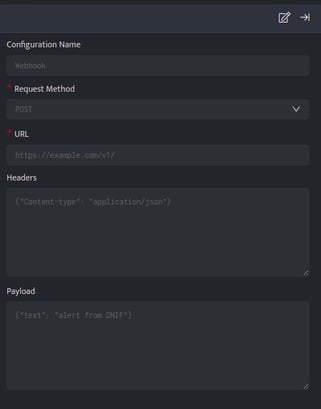
- Click the edit icon to add details.
| Field | Description |
| Configuration Name | Name for the configuration |
| Request Method | Select the request method from the drop down |
| URL | URL for the webhook/api |
| Headers | Appropriate headers for the webhook/api in JSON format |
| Payload | Appropriate payload for the webhook/api in JSON/Text/XML format |
Variable substitution is supported in the configuration viz; URL, Headers and Payload
- Enter the above details and click Save.
To associate webhook automation config with investigate panel - it must provide exactly one substitution parameter - either $User or $Host.
Examples
Listed below are few Webhook integration examples, these examples will help you to quickly get started with the configuration process by demonstrating practical use cases.
