Asset Store integration is used to lookup on custom event stores uploaded to DNIF for various Hosts in an organization.
Pre-requisites
- The custom event store must contain a column named $Host in the event store data.
Configuration
The following configuration should be done for Asset Store.
- Follow the initial configuration steps in How to Configure Automation?.
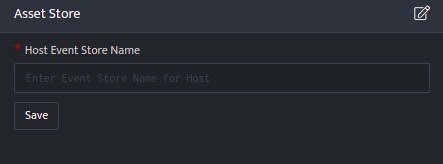
- Click the edit icon to add details.
| Field | Description |
| Host Event Store Name | Enter valid Event Store Name for Host |
- Enter the above details and click Save.
Lookup integrated with Asset Store
Retrieve Host Details
The Host for which you want to retrieve details from the event store.
Function_name
get_host_info
Input
- The HostDetails is a custom event store created to demonstrate this example.
host_details.csv - Run a Search

The Search query retrieves the $DevSrcIP field for each event in the HostDetails (custom) eventstore.
Output
_lookup host_store get_host_info $DevSrcIP
In the pipelined query function, the _lookup directive calls the get_host_info function of the host_store plugin. $DevSrcIP is passed as a parameter to the function. This output contains details about the Device such as the Asset name, Asset Owner, Asset Group and so on. The output is as shown below:
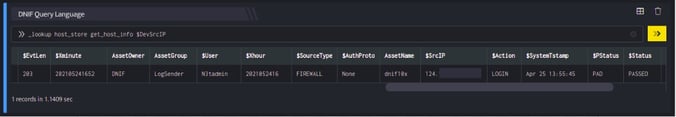
The Lookup call returns output based on the available data in the event store.
